Self-host the open-source, privacy-focused note-taking app Memos using Docker with a MySQL database and integrate with S3 or Cloudflare R2 object storage.
Image is subject to copyright!
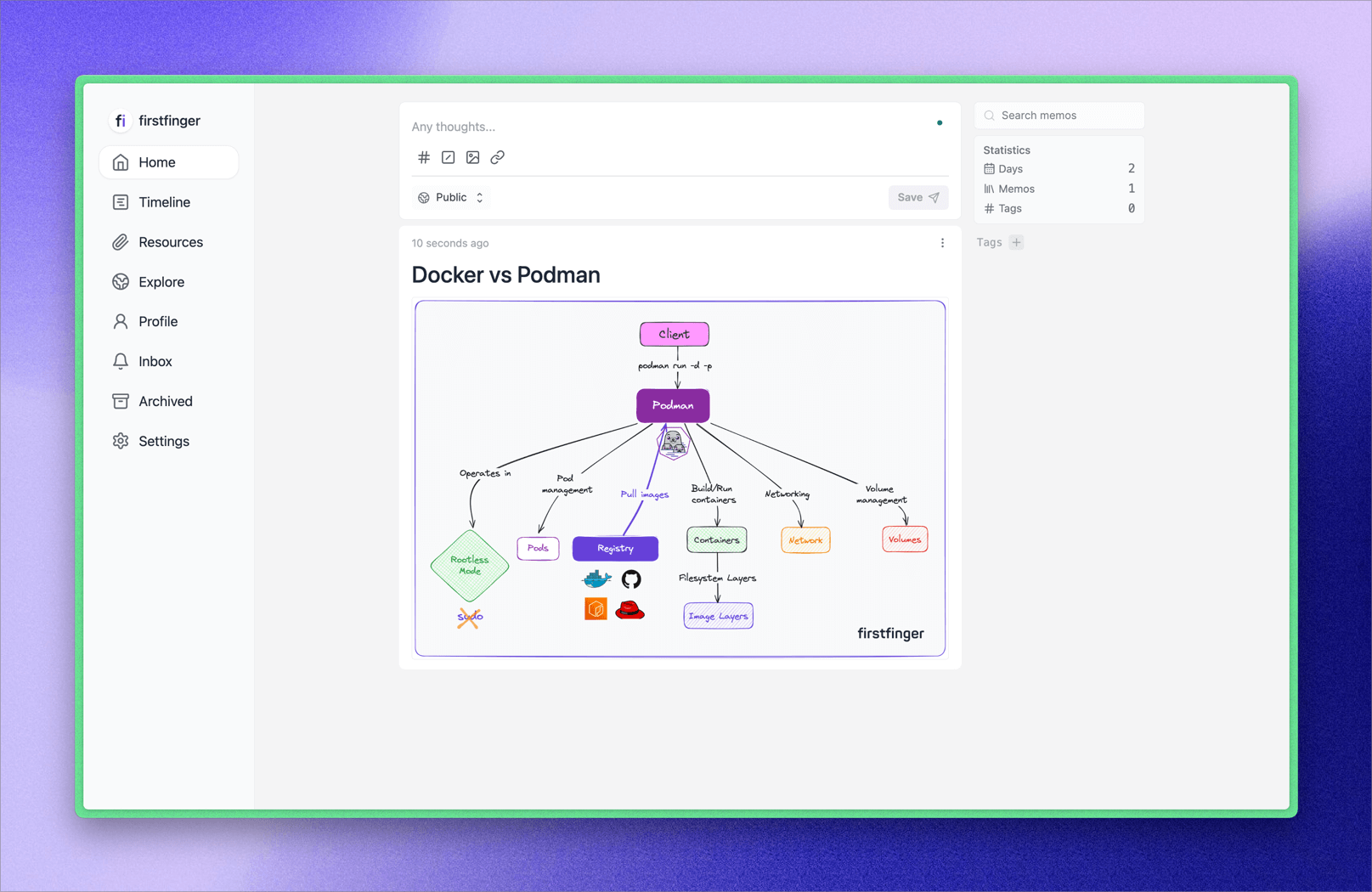
Memos is an open-source, privacy-first, and lightweight note-taking application service that allows you to easily capture and share your thoughts.
Memos features:Open-source and free foreverSelf-hosting with Docker in secondsPure text with Markdown supportCustomize and share notes effortlesslyRESTful API for third-party integrationSelf-Hosting Memos with Docker and MySQL Database
You can self-host Memos quickly using Docker Compose with a MySQL database.
Prerequisites: Docker and Docker Compose installed
You have two options to choose MySQL or MariaDB as a Database both are stable versions and MariaDB consumes less memory than MySQL.
Memos with MySQL 8.0version: “3.0”
services:
mysql:
image: mysql:8.0
environment:
TZ: Asia/Kolkata
MYSQL_ROOT_PASSWORD: memos
MYSQL_DATABASE: memos-db
MYSQL_USER: memos
MYSQL_PASSWORD: memos
volumes:
– mysql_data:/var/lib/mysql
memos:
image: neosmemo/memos:stable
container_name: memos
environment:
MEMOS_DRIVER: mysql
MEMOS_DSN: memos:memos@tcp(mysql:3306)/memos-db
depends_on:
– mysql
volumes:
– ~/.memos/:/var/opt/memos
ports:
– “5230:5230”
volumes:
mysql_data:
Memos with MySQL Database Docker Compose
ORMemos with MariaDB 11.0version: “3.0”
services:
mariadb:
image: mariadb:11.0
environment:
TZ: Asia/Kolkata
MYSQL_ROOT_PASSWORD: memos
MYSQL_DATABASE: memos-db
MYSQL_USER: memos
MYSQL_PASSWORD: memos
volumes:
– mariadb_data:/var/lib/mysql
memos:
image: neosmemo/memos:stable
container_name: memos
environment:
MEMOS_DRIVER: mysql
MEMOS_DSN: memos:memos@tcp(mariadb:3306)/memos-db
depends_on:
– mariadb
volumes:
– ~/.memos/:/var/opt/memos
ports:
– “5230:5230”
volumes:
mariadb_data:
Memos with MariaDB Database Docker Compose
Create a new file named docker-compose.yml and copy the above content.This sets up a MariaDB 11.0 database service and the Memos app linked to it.Run docker-compose up -d to start the services in detached mode.Memos will be available at https://rewardingpromos.org:5230.The configurations are:mysql service runs MySQL 8.0 with a database named memos-db.memos service runs the latest Memos images, and links to the mysql/mariadb service.MEMOS_DRIVER=mysql tells Memos to use the MySQL database driver.MEMOS_DSN contains the database connection details.The ~/.memos the directory is mounted for data persistence.
You can customize the MySQL password, database name, and other settings by updating the environment variables.
Kubernetes for Noobs
Kubernetes is an open-source system that helps with deploying, scaling, and managing containerized applications.

Configuring S3 Compatible Storage
Memos support integrating with S3-compatible object storage like Amazon S3, Cloudflare R2, DigitalOcean Spaces, etc
To use AWS S3/ Cloudflare’s R2 as object storage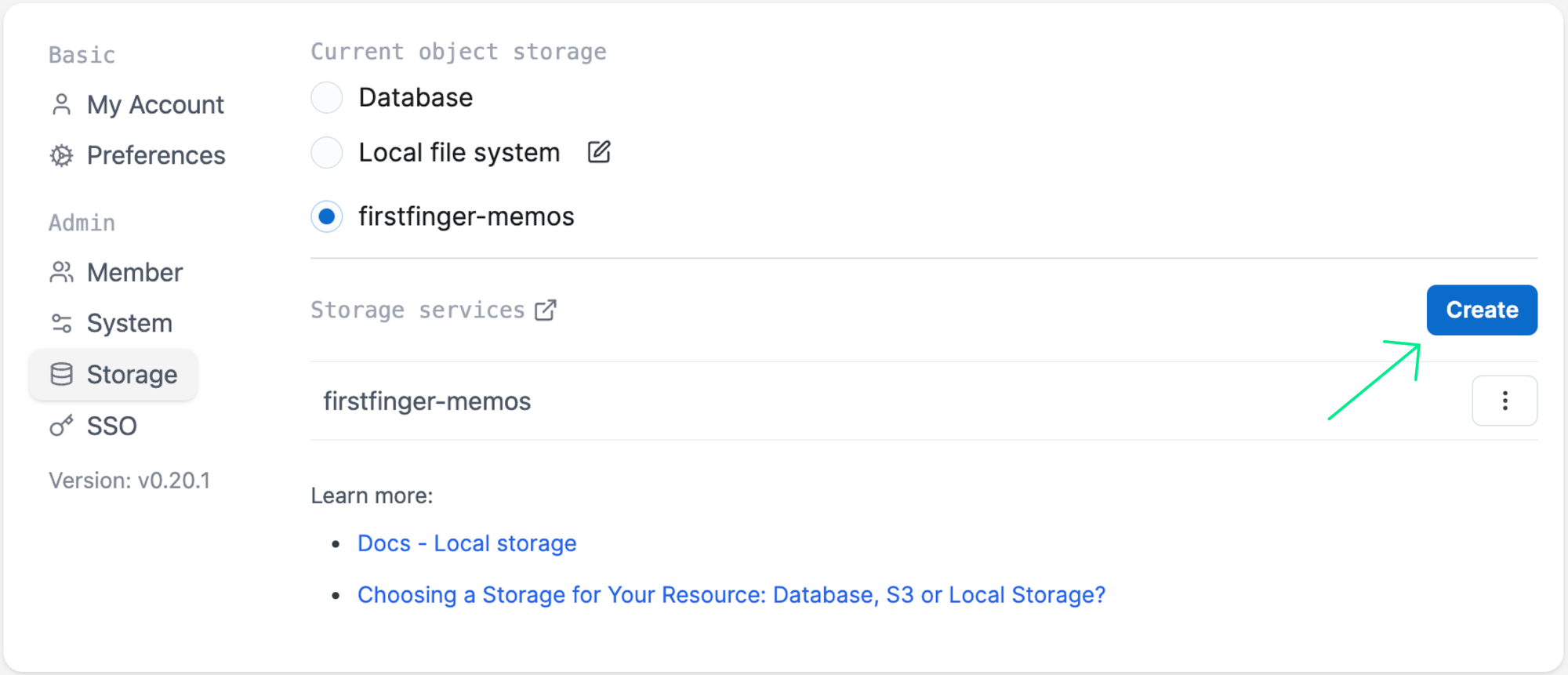 Settings > StorageCreate a S3/Cloudflare R2 bucketGet the API token with object read/write permissionsIn Memos Admin Settings > Storage, create a new storageEnter details like Name, Endpoint, Region, Access Key, Secret Key, Bucket name and Public URL (For Cloudflare R2 set Region = auto)Save and select this storage
Settings > StorageCreate a S3/Cloudflare R2 bucketGet the API token with object read/write permissionsIn Memos Admin Settings > Storage, create a new storageEnter details like Name, Endpoint, Region, Access Key, Secret Key, Bucket name and Public URL (For Cloudflare R2 set Region = auto)Save and select this storage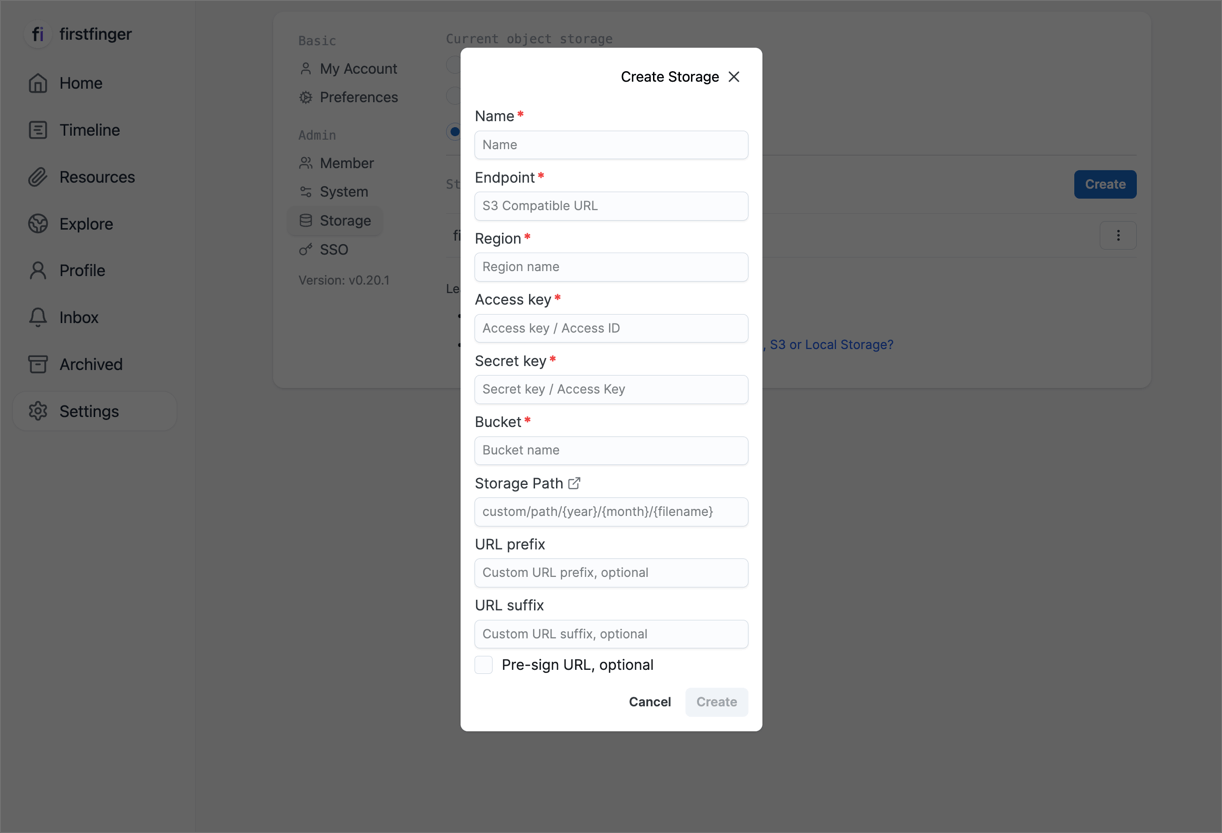 For Cloudflare R2 set Region = auto
For Cloudflare R2 set Region = auto
With this setup, you can self-host the privacy-focused Memos note app using Docker Compose with a MySQL database, while integrating scalable S3 or R2 storage for persisting data.
13 Tips to Reduce Energy Costs on Your HomeLab Server
HomeLabs can be expensive when it comes to energy costs. It’s easy to accumulate multiple power-hungry servers, networking equipment, and computers.

How to Run Linux Docker Containers Natively on Mac with OrbStack?
Run Linux-based Docker containers natively on macOS with OrbStack’s lightning-fast performance, featherlight resource usage, and simplicity. Get the best Docker experience on Mac.

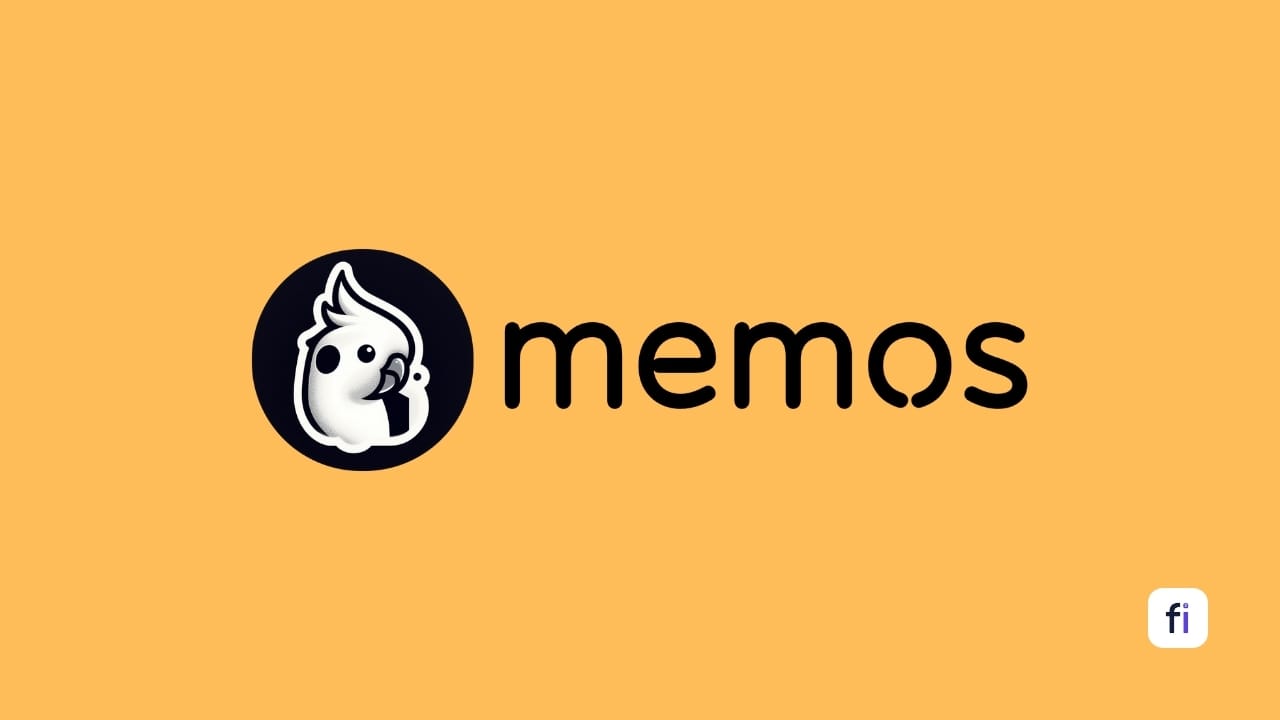
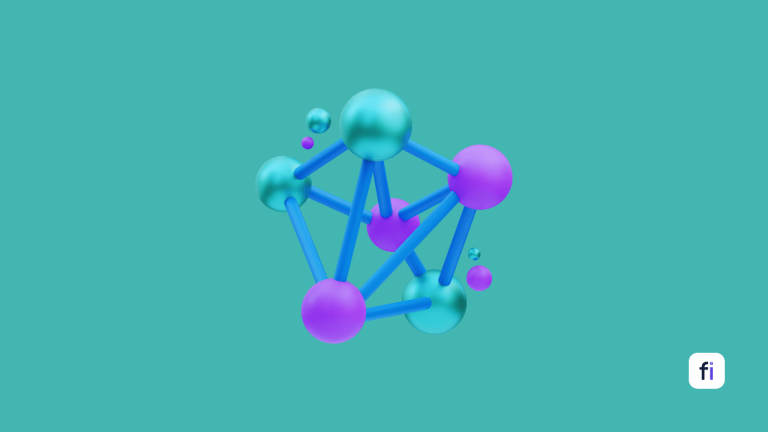

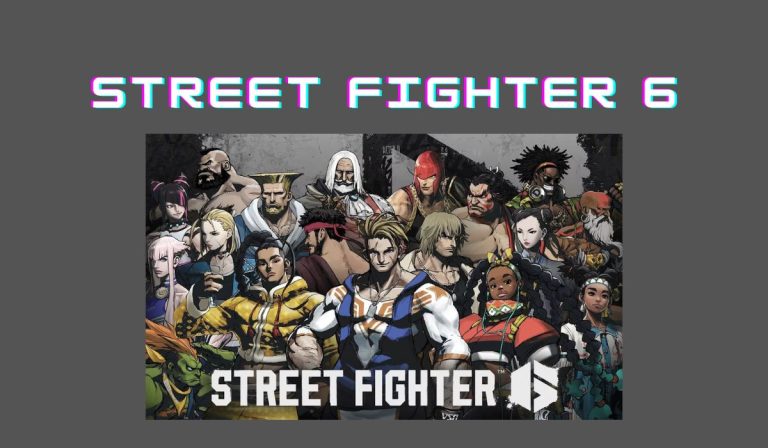
+ There are no comments
Add yours